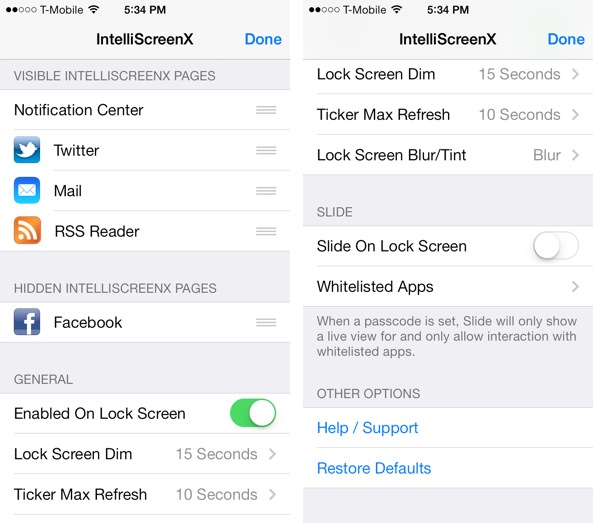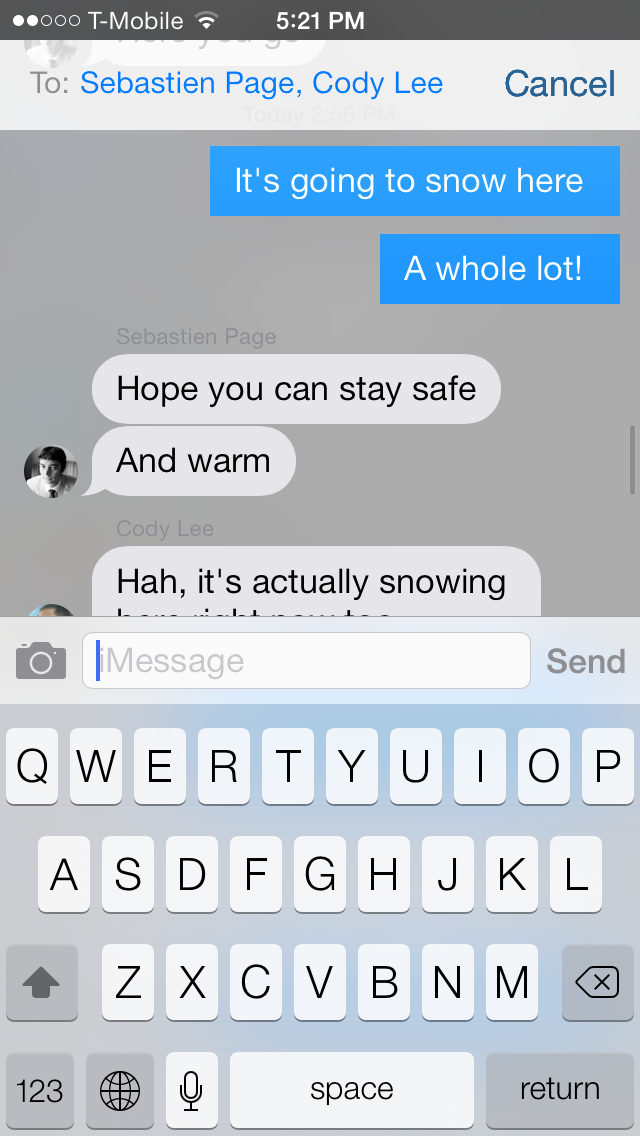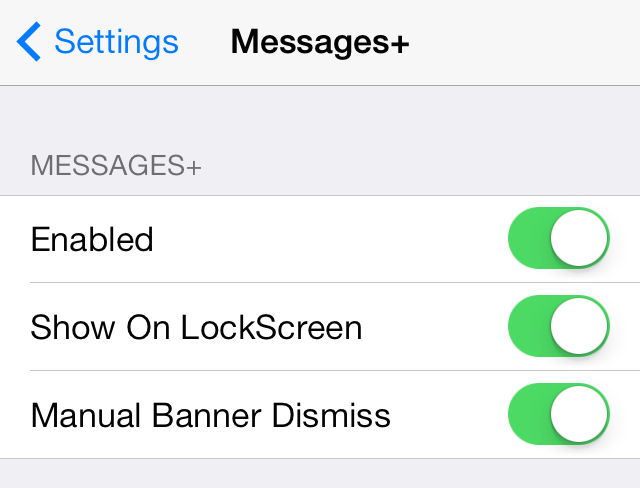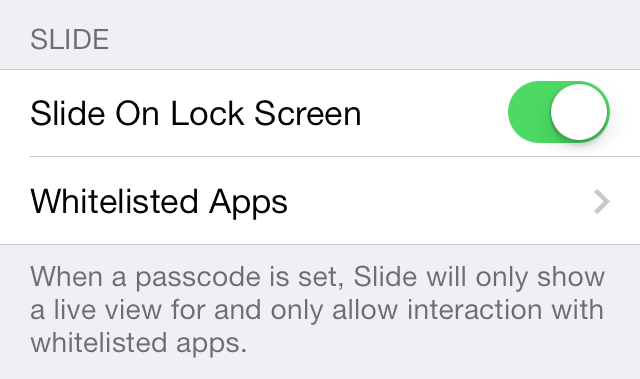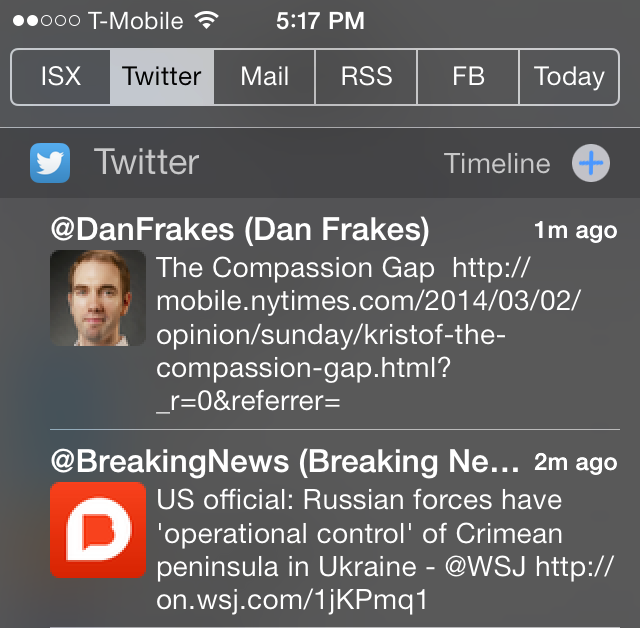Apple has just released long-expected iOS 7.1 for public consumption, the first major software update to its mobile operating system in nearly six months. As you know, Apple last September gave iOS a substantial visual makeover which inadvertently introduced ugly issues like random restarts and crashes.
Apple claims it’s fixed these problems while adding a myriad of user interface refinements and a few new features, including Siri and Touch ID enhancements.
You’ll also appreciate noticeably faster animations and transitions, as well as new accessibility options, performance improvements and bug fixes and lots more. If you’re jailbroken, do not upgrade to iOS 7.1
iOS 7.1 carries a build number of 11D169b.
Again, people with jailbroken devices should steer away from iOS 7.1 as it kills the Evasi0n jailbreak by patching key kernel exploits. The update is available for the following iPhone, iPod touch and iPad devices compatible with iOS 7: the iPhone 5s, iPhone 5c, iPhone 5, iPhone 4s, iPhone 4, iPad Air, iPad mini with Retina display, iPad mini, third and fourth-generation iPad, iPad 2 and fifth-generation iPod touch.
To apply this update over-the-air, hit Software Update under the General section of iOS Settings or connect your device to iTunes on your Mac or Windows PC. Additional information about the security content of this update is available in this support document.
The release fixes a bug that caused the Home screen to crash for some, resulting in random restarts. Also, owners of the iPhone 4 should see some much-needed performance improvements after upgrading to iOS 7.1 from one of previous iOS 7 versions.
More importantly, iOS 7.1 includes new Siri features, Touch ID improvements, CarPlay integration and a number of other new features, tweaks and refinements, all listed below.
The company has also released the Apple TV 6.1 software update for the second and third-generation Apple TV. Again, it pays to sit tight for now if you want to keep your Apple TV jailbreak.
We’ve written extensively about iOS 7.1: check out our iOS 7.1 archive here on iDownloadBlog.
Some of the highlights in iOS 7.1 worth mentioning:
- iOS 7.1 features CarPlay support
- Siri in iOS 7.1 lets you manually control when she listens by holding down the Home button while you speak and releasing it when you’re done
- Touch ID fingerprint accuracy and reliability has been improved
- Camera app has a new ‘HDR Auto’ feature
- Photos & Camera tab in iOS Settings has a new ‘Upload Burst Photos’ option
- you can now use a new ‘Darken Colors’ option under the Increase Contrast section of the Accessibility tab
- the Phone app has a new-look dialer
- you can disable Parallax effect independently of other animations when setting up wallpaper
- iCloud Keychain is supported in additional countries

Other tidbits:
- instead of saying ‘No Missed Notifications,’ Notification Center now just says ‘No Notifications’ when an alert is cleared
- there is a new Yahoo logo in both Notification Center and the Weather app
- you can now enable or disable bold text without restarting the device
- a new dialogue appears when restarting iPhone 5s, which reads ‘Touch ID requires your passcode when iPhone restarts’
- new iPad wallpapers
- ‘Touch ID and Passcode’ has been bumped up to the main menu in iOS Settings
- list view in the Calendar app has been redesigned
- you can now enable button shapes
- animations and transitions are noticeably faster
- iOS keyboard has new Shift/Backspace key highlights
- the slide-to-power-off UI has been redesigned
- icons for Phone, Messages and FaceTime apps have less vibrant colors
- Music apps has new Repeat and Shuffle buttons
As previously rumored, iOS 7.1 unlocks Apple’s newly announced in-car integration feature dubbed CarPlay, launched at last week’s Geneva Motor Show with initial support from Mercedes-Benz, Ferrari and Volvo.
From Apple’s changelog for iOS 7.1:
- CarPlay
- iOS experience designed for the car
- Simply connect your iPhone to a CarPlay enabled vehicle
- Supports Phone, Music, Maps, Messages, and 3rd-party audio apps
- Control with Siri and the car’s touchscreen, knobs, and buttons
- Siri
- Manually control when Siri listens by holding down the home button while you speak and releasing it when you’re done as an alternative to letting Siri automatically notice when you stop talking
- New, more natural sounding male and female voices for Mandarin Chinese, UK English, Australian English, and Japanese
- iTunes Radio
- Search field above Featured Stations to easily create stations based on your favorite artist or song
- Buy albums with the tap of a button from Now Playing
- Subscribe to iTunes Match on your iPhone, iPad, or iPod touch to enjoy iTunes Radio ad-free
- Calendar
- Option to display events in month view
- Country specific holidays automatically added for many countries
- Accessibility
- Bold font option now includes the keyboard, calculator, and many icon glyphs
- Reduce Motion option now includes Weather, Messages, and multitasking UI animations
- New options to display button shapes, darken app colors, and reduce white point
- Other
- New Camera setting to automatically enable HDR for iPhone 5s
- iCloud Keychain support in additional countries
- FaceTime call notifications are automatically cleared when you answer a call on another device
- Fixes a bug that could occasionally cause a home screen crash
- Improves Touch ID fingerprint recognition
- Improved performance for iPhone 4
- Fixes display of Mail unread badge for numbers greater than 10,000
- Continued user interface refinements
Download Links :
iPad Air (5th generation WiFi + Cellular)
iPad Air (5th generation WiFi)
iPad (4th generation CDMA)
iPad (4th generation GSM)
iPad (4th generation WiFi)
iPad mini (CDMA)
iPad mini (GSM)
iPad mini (WiFi)
iPad mini 2 (WiFi + Cellular)
iPad mini 2 (WiFi)
iPad 3 Wi-Fi (3rd generation)
iPad 3 Wi-Fi + Cellular (model for ATT)
iPad 3 Wi-Fi + Cellular (model for Verizon)
iPad 2 Wi-Fi (Rev A)
iPad 2 Wi-Fi
iPad 2 Wi-Fi + 3G (GSM)
iPad 2 Wi-Fi + 3G (CDMA)
iPad Air (5th generation WiFi)
iPad (4th generation CDMA)
iPad (4th generation GSM)
iPad (4th generation WiFi)
iPad mini (CDMA)
iPad mini (GSM)
iPad mini (WiFi)
iPad mini 2 (WiFi + Cellular)
iPad mini 2 (WiFi)
iPad 3 Wi-Fi (3rd generation)
iPad 3 Wi-Fi + Cellular (model for ATT)
iPad 3 Wi-Fi + Cellular (model for Verizon)
iPad 2 Wi-Fi (Rev A)
iPad 2 Wi-Fi
iPad 2 Wi-Fi + 3G (GSM)
iPad 2 Wi-Fi + 3G (CDMA)